 If you’ve worked with datetime formats at all in PostgreSQL (or any other SQL version) before, you’ve probably dealt with date_part (or extract). In pgSQL, this will pull out the numeric value of the part of the date that you have specified. For instance:
If you’ve worked with datetime formats at all in PostgreSQL (or any other SQL version) before, you’ve probably dealt with date_part (or extract). In pgSQL, this will pull out the numeric value of the part of the date that you have specified. For instance:
/* Pull the Month from the timestamp without time zone */
date_part('month','2012-03-13 12:45:22')
/*Yields*/
3
Another common one if you’re trying to eliminate the time portion is to truncate the date using date_trunc.
/* Truncate date so all timestamps map to midnight */
date_trunc('day','2012-03-13 12:45:22')
/* Yields */
'2012-03-13 00:00:00'
Earlier today, I went looking for a similar construct to extract and isolate only the time portion and ran across a rather cool little feature. Seems there is a built-in function housed in the pg_catalog schema that allows for very quick parsing. It’s called, unsurprisingly, time.
Extracting Time Part from Timestamp Example
select pg_catalog.time('2012-03-13 12:45:22');
/* Yields */
'12:45:22'
It may not look like much code (which, to be fair, I greatly appreciated), but this works like a charm. You can then use the time syntax for any grouping or editing you want to do. For instance, this was being used to chunk up the day into meal periods for a client analysis so we could state that transaction_time between ’12:00:00′ and ’15:00:00′ is lunch with a simple case statement.
Further Investigation
After finding this awesome little tidbit, I did some more research on this mysterious pg_catalog schema and it turns out that there are TONS of functions hidden away in there (including one simply called ‘date’ that may suit better than date_trunc if you want only the date portion). Found a pretty comprehensive schema of pg_catalog here and will be testing out the functions as needed.
Do you have a better way of handling different components of dates and timestamps? I’d love to hear about it. Please leave a comment below.
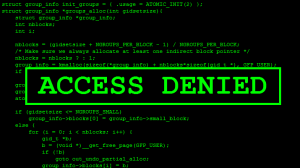 This one has been irking me for quite a bit. If you have to insert multiple rows into a table from a list or something, you may be tempted to use the standard PostgreSQL method of…
This one has been irking me for quite a bit. If you have to insert multiple rows into a table from a list or something, you may be tempted to use the standard PostgreSQL method of…
 Netezza is a super-fast platform for databases… once you have data on it. Somehow, getting the data to the server always seems like a bit of a hassle (admittedly, not as big a hassle as old school punchcards). If you’re using Netezza, you’re probably part of a large organization that may also have some hefty ETL tools that can do the transfer. But if you’re not personally part of the team that does ETL, yet still need to put data onto Netezza, you’ve got to find another way. The EXTERNAL TABLE functionality may just be the solution for you.
Netezza is a super-fast platform for databases… once you have data on it. Somehow, getting the data to the server always seems like a bit of a hassle (admittedly, not as big a hassle as old school punchcards). If you’re using Netezza, you’re probably part of a large organization that may also have some hefty ETL tools that can do the transfer. But if you’re not personally part of the team that does ETL, yet still need to put data onto Netezza, you’ve got to find another way. The EXTERNAL TABLE functionality may just be the solution for you.

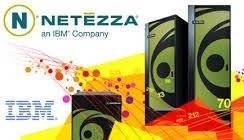 Let’s say you have a process that requires a start date, but may or may not have an end date, as a parameter feeding in. How can you accomplish this in Netezza via a stored procedure? The internet has not had great answers to this question but it’s not as hard as some other programmers make it out to be. So today we tackle optional arguments – in easy mode.
Let’s say you have a process that requires a start date, but may or may not have an end date, as a parameter feeding in. How can you accomplish this in Netezza via a stored procedure? The internet has not had great answers to this question but it’s not as hard as some other programmers make it out to be. So today we tackle optional arguments – in easy mode. I’ve recently come to love (read:be obsessed with) windowing functions in my coding. They’re just so useful and practical.
I’ve recently come to love (read:be obsessed with) windowing functions in my coding. They’re just so useful and practical.  Imagine, if you will, begin able to calculate the time between visits to a website, transactions in a store, logs from a punch-clock, etc. in just one step. Well, I have found the way!
Imagine, if you will, begin able to calculate the time between visits to a website, transactions in a store, logs from a punch-clock, etc. in just one step. Well, I have found the way! In one of the PostgreSQL systems we work with often, there is only one street address field. To get around the need for a change to the table structure, our IT folks simply use a new line character (\n) to denote that there is a second line of address information. The problem becomes, when we go to generate a mailing list, how can we export a list to send to the mailhouse with all address information on one line?
In one of the PostgreSQL systems we work with often, there is only one street address field. To get around the need for a change to the table structure, our IT folks simply use a new line character (\n) to denote that there is a second line of address information. The problem becomes, when we go to generate a mailing list, how can we export a list to send to the mailhouse with all address information on one line?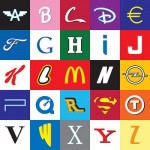 Hit a rather irksome problem recently in developing a WordPress website on the StudioPress Genesis framework. I could not find anywhere to change the default sort order (Newest to Oldest by time of publication). Nothing in the functions. Nothing I could find in the lib settings. Nothing in the theme options (which I believe should be changed).
Hit a rather irksome problem recently in developing a WordPress website on the StudioPress Genesis framework. I could not find anywhere to change the default sort order (Newest to Oldest by time of publication). Nothing in the functions. Nothing I could find in the lib settings. Nothing in the theme options (which I believe should be changed).